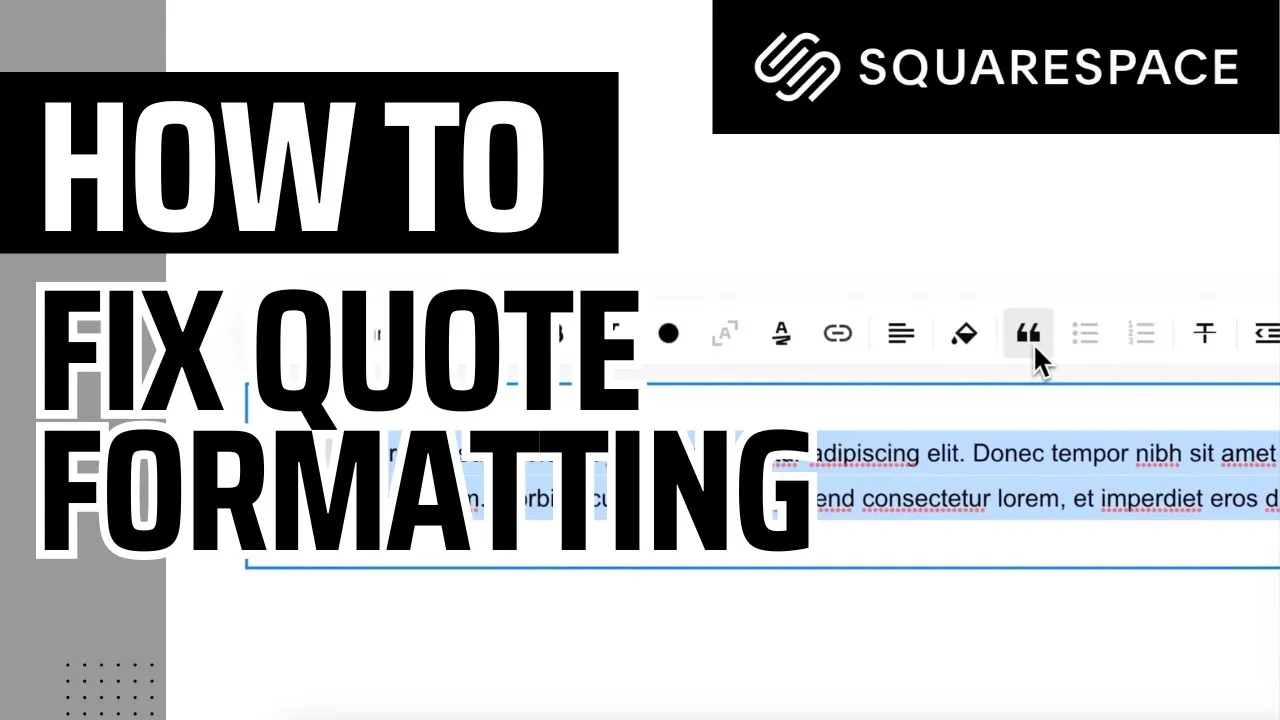
How to: Add a Datepicker to Squarespace Form Block [2023]
Adding a datepicker to a Squarespace form block is something that had been relatively with the help of a 3rd party plugin up until recently when some of the core code was updated.
We were hired by a client to come up with a custom coded solution so I thought I would share this with the community.
Key Features:
Add a DatePicker UI to both on-page and lightbox forms
Disable days of the week e.g. block off every Saturday and Sunday
Disable specific one-off dates

